In an exciting leap for business data analysis, Microsoft has announced the debut of the Copilot function in Excel—a groundbreaking feature now rolling out to Windows and Mac users with a Microsoft 365 Copilot license. This innovation brings the intelligence of large language models straight into the familiar spreadsheet grid, making it easier and faster to analyse data, automate content creation, and transform workflows for everyone from small businesses to enterprise-scale BPOs, CX teams or contact centres.
Seamless Integration: AI-Powered Insights Right in Your Spreadsheet
No more copy-pasting into other tools or scripting complex automations. The Copilot function (=COPILOT()) sits natively in Excel’s formula engine. Simply type a natural language prompt directly into a formula, reference cell ranges or existing formulas as context, and Copilot instantly delivers AI-powered results—summaries, categorisations, lists, and more.
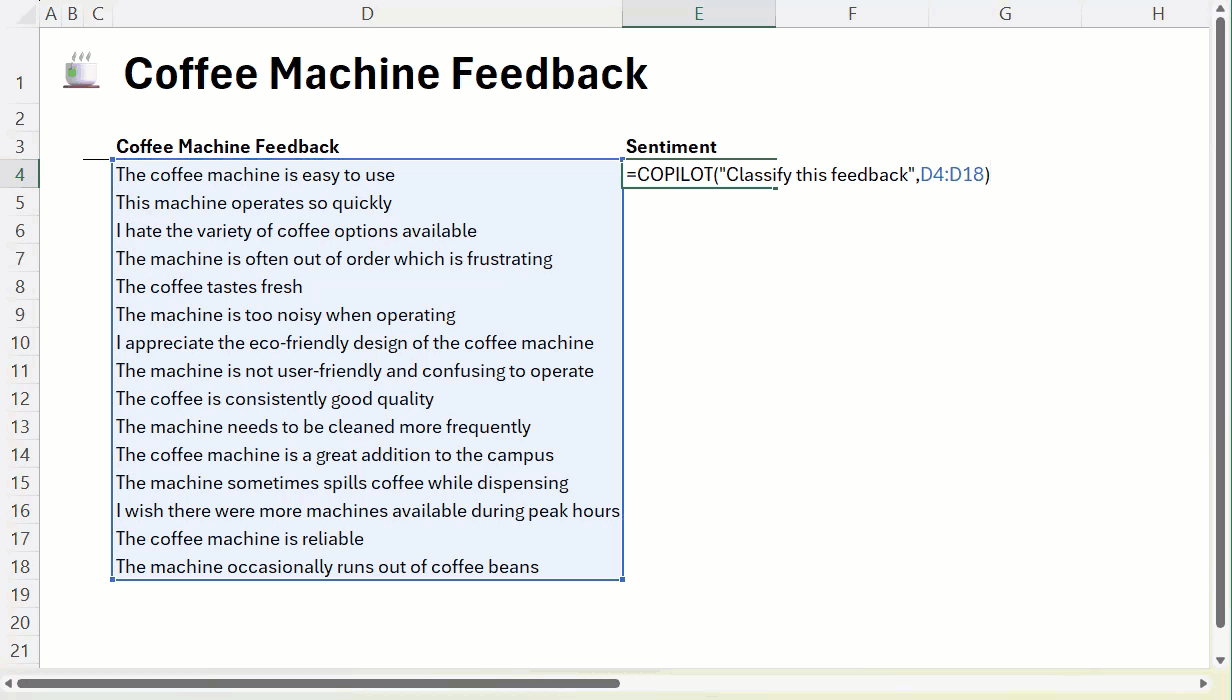
Whenever your data changes, the answer updates live—meaning your insights are always fresh, without requiring you to rerun scripts or refresh add-ins. The Copilot function was explicitly designed to work alongside existing Excel features, such as IF, SWITCH, or LAMBDA, allowing users to add AI to spreadsheets without a steep learning curve or restructuring their models.
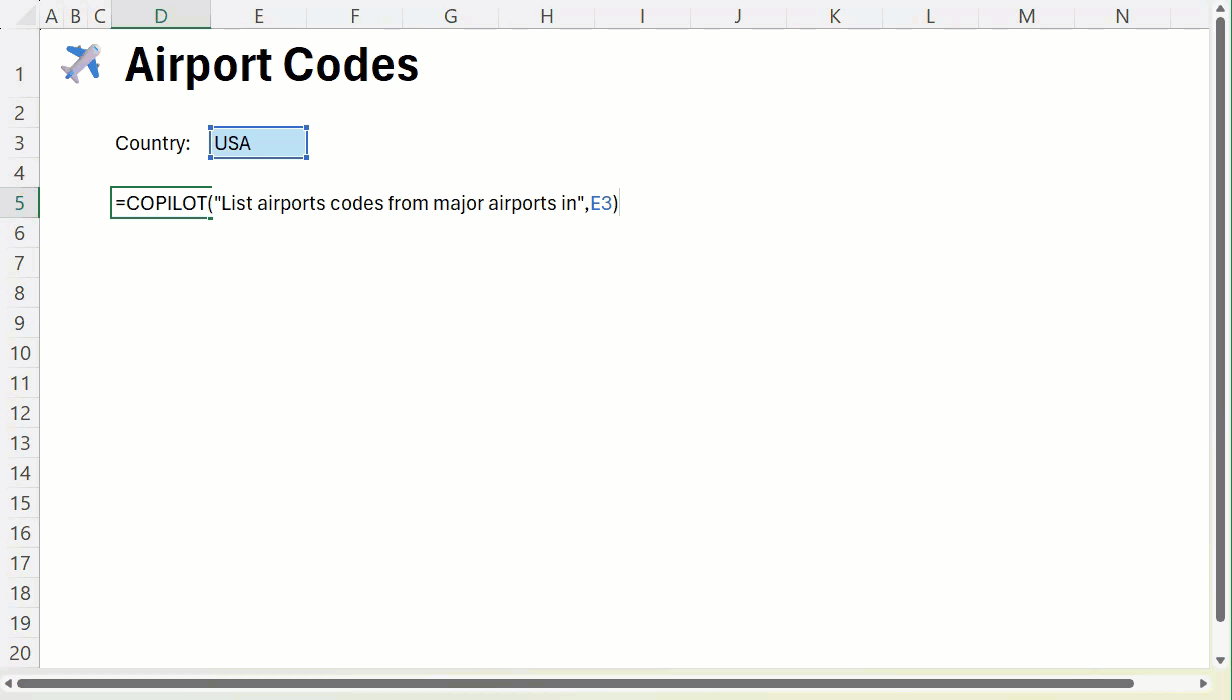
Practical Scenarios for CX, BPO & Contact Centres
Leaders and teams can find immediate value in several use cases:
- Fast sentiment tagging: Do you have customer comments in a range? Copilot can instantly classify feedback by sentiment or category, enabling teams to act on customer voices more quickly.
- Summarizing at scale: Distill volumes of support logs or survey responses into concise, actionable summaries for team reports or leadership dashboards.
- Brainstorming and keyword generation: Need ideas for messaging, FAQs, or call scripting? Copilot can suggest power keywords and phrases, outline draft content, or rephrase messages for clarity and tone—all without leaving the familiar spreadsheet view.
- List building and project planning: Instantly generate lists or tables for campaign planning, KPI analysis, or shift scheduling, tailored to cell-level details.
Responsible and Secure by Design
Microsoft notes that information entered via the Copilot function is never used to train or improve AI models—your organisational data remains confidential and secure. For scenarios requiring proprietary insights, import your business data into Excel and reference it directly. Live web data integration is not yet available, but is planned for the future.
It is highly advisable to consult with your IT & Security division before using this new feature.
Early Tips, Usage, and Availability
- Prompts matter: The more precise the prompt (“summarise,” “categorise,” “rank”), the more valuable Copilot's output.
- Built-in guardrails: The feature supports up to 100 co-pilot calls per 10 minutes (300 per hour), making it scalable for busy teams. For larger data ranges, passing an entire array in a single call is more efficient than repeating the formula for each cell.
- Optional by default: Copilot is only added to your worksheet when chosen—not a default that impacts performance or privacy.
Available now to Beta Channel users running the latest Excel on Windows or Mac, the Copilot function will soon expand to Excel for the web. To learn more or give feedback, users are encouraged to visit the official Microsoft 365 Insider announcement.
A Vision for CX, Contact Centre & BPO Excellence
Microsoft’s Copilot function in Excel represents a pivotal step for customer-centric organisations. By making AI natural, accessible, and secure in every spreadsheet, Microsoft invites businesses to reimagine efficiency, unlock new forms of insight, and give teams superpowers at the point of action.
Will your Contact Centre, CX, or BPO teams be among the first to harness AI directly in Excel? Share your experience and join the conversation as this frontier unfolds.

Also see our in depth guide working with data using Generative AI.


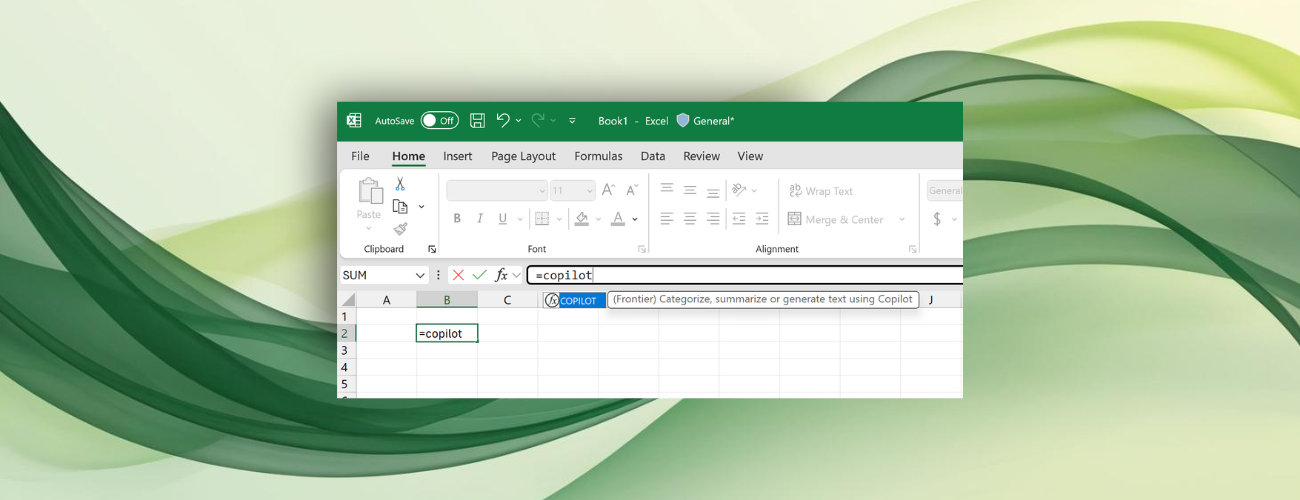
![Werner [1010]](/content/images/2025/08/LI-Profile-Picture--4--1-1.png)










