[This article was generated with Clause 3.5 Sonnet using Deep Researched approach, utilising 42 sources - in total 37min in refining the prompt for better relevance and several iterations up to 27min to produce the output. That's a 64-minute saving back to you🫶]
The landscape of contact centre management is evolving rapidly, with leaders facing heightened expectations for operational agility, data-driven decisions, and continuous improvement. Amidst rising call volumes, complex customer interactions, and changing team dynamics, leveraging the right digital tools is no longer a luxury—it’s a necessity for staying competitive. Yet, with so many options available, selecting solutions that truly support executive leadership and frontline success can be daunting. This guide is crafted to help contact centre executives cut through the noise, focusing on the AI-powered platforms that meaningfully enhance personal productivity, task management, and organisational clarity.
AI-Powered Personal Productivity, Task Management & Organisation Tools for Contact Centre Executives
Executive Summary (1-min read)
In high-pressure contact centre environments, executives must efficiently oversee teams, manage shifting priorities, and access information rapidly. This article explores how modern AI-powered productivity, task management, and organisation tools are transforming executive effectiveness. These solutions automate routine tasks, centralise resources, and provide actionable insights, enabling leaders to spend more time on strategy and less on manual admin. The report examines platforms like OneNote (with Co-Pilot), Nuclino, Notion AI, Trello, and Airtable, evaluating each for review scores, price, usability, unique features, and suitability for fast-paced contact centre operations. Insights include strengths, challenges, and adoption trends, plus future opportunities for even more intelligent automation. Executives receive practical guidance on choosing the right tool to maximise personal productivity, streamline team workflows, and focus on delivering exceptional customer experiences.
Why AI Productivity, Task Management & Organisation Matter for Contact Centre Executives
Contact centre roles require multitasking at scale: tracking KPIs, coaching agents, resolving escalations, and reporting outcomes—all while maintaining a high standard of customer service. Modern AI-powered tools:
- Boost Personal Productivity: Automate repetitive work like note-taking, scheduling, and reporting.
- Streamline Task Management: Maintain real-time visibility of tasks, ensure accountability, and prevent overload.
- Enhance Organisation: Centralise information and resources for faster decision-making and collaboration.
- Deliver Actionable Insights: Use AI to highlight trends in productivity, agent performance, and workflow bottlenecks, empowering data-driven leadership.
Evaluation Methodology
Tools are evaluated based on:
- Review Rating (Capterra, G2, etc.)
- Cost Efficiency
- Ease of Onboarding & Learning Curve
- Features—especially AI, Task Management, and Collaboration
- Benefits—in terms of Time Saved & Productivity Gained
- Fit for Purpose—Task Management, Knowledge Work, Scheduling
- Fit for Use—for different team sizes and custom workflows
App Reviews
CentreOneNote (with Co-Pilot)
AI Features:
Integrated Microsoft Co-Pilot suggests summaries, organises notes, and creates actionable items from meeting minutes. OCR and seamless ties to the Microsoft 365 ecosystem.
Strengths:
- Top choice for executives in a Microsoft environment.
- Streamlined note-taking during coaching or escalation handling.
- Smooth calendar and Outlook integration.
Weaknesses:
- Collaboration and project management aren’t its strongest suit.
- Co-Pilot features require premium licenses.
Fit for Contact Centre Executives: OneNote with Co-Pilot is best suited for executives who primarily need robust note-taking capabilities and already work within the Microsoft ecosystem. Its limitations in collaboration and project management make it less ideal as an all-in-one solution for contact centre operations. Still, other capabilities within the broader Microsoft suite can suffice for needs.
Nuclino
AI Features:
AI-driven search, knowledge base auto-organisation, and smart content outlines.
Strengths:
- Intuitive, fast onboarding and lightweight build.
- Perfect for quick-access SOPs, scripts, or troubleshooting guides.
- AI sidekick helps executives organise content for rapid retrieval.
Weaknesses:
- Limited to advanced task/project management.
- Some functionality behind a paywall.
Fit for Contact Centre Executives: Nuclino is particularly well-suited for contact centre executives who prioritise quick knowledge sharing and need a simple, clean interface with minimal learning curve. Its lightweight nature makes it excellent for teams focused on documentation and information sharing rather than complex project management.
Notion AI
AI Features:
Genuine all-in-one workspace. AI writes, summarises, generates task lists, creates agendas, and intelligently recategorises information. Also supports advanced database management for complex workflows.
Strengths:
- Highest review scores for flexibility and impact.
- Central hub for notes, wiki, project and task tracking.
- Automates admin (SOPs, announcements, dashboards).
- Easily customizable for individual, team, or multi-department needs.
Weaknesses:
- Not instant to master—initial onboarding investment needed.
- Larger setups can sometimes slow performance.
Fit for Contact Centre Executives: Notion AI excels for contact centre executives who need a comprehensive system that can handle everything from knowledge bases to project management. Its powerful customisation options make it adaptable to various contact centre workflows, though executives should be prepared for some initial time investment in setup and learning.
Trello
AI Features:
AI power-ups automate checklist creation, optimise workflows, and provide task recurrence. The Kanban approach provides a clear, shareable visualisation of jobs in progress.
Strengths:
- Swift setup and minimal learning curve.
- Perfect fit for scheduling, shift planning, or handling escalations visually.
- Integrates with many productivity and communication platforms.
Weaknesses:
- AI features are dependent on plug-ins; the core is still manual for advanced workflows.
- Not a document or knowledge repository.
Fit for Contact Centre Executives: Trello works best for contact centre executives who need a straightforward visual tool for managing tasks and simple projects. It's handy for tracking daily operations, agent assignments, and customer escalations through a visual board system.
Airtable
AI Features:
Intelligent data categorisation, automated summaries, and advanced database capabilities to track performance metrics, schedules, and more.
Strengths:
- Relational data and spreadsheet power combined.
- Customizable for tracking complex relationships (agent vs. schedule, tickets, call outcomes).
- Automations to reduce manual entry and reporting.
Weaknesses:
- Higher learning curve, especially for those new to data-centric tools.
- Many powerful AI features are behind higher-tier paywalls.
Fit for Contact Centre Executives: Airtable is ideal for contact centre executives who need to manage complex data relationships, such as agent performance metrics, customer interactions, and scheduling information. Its database capabilities make it powerful for analytical tasks, though it requires more setup time than simpler tools.
Other Noteworthy AI Tools for Contact Centre Executives
- ClickUp: Broad AI productivity suite with robust task management, mind mapping, and automation.
- Monday.com: User-friendly task management and scheduling; AI-driven templates and workflows.
- Slack: AI recaps, automated reminders, and integration with over 2,600 productivity apps.
- Asana: Popular for project timelines, visual task lists; automates recurring tasks.
Comparative Analysis Table
| Tool | Avg. Review Rating | Starting Cost | Ease of Onboarding | AI/Task Management Features | Best Benefit | Fit for Contact Centre Use |
|---|---|---|---|---|---|---|
| OneNote + Co-Pilot | 4.6/5 | Bundled w/ M365 | Moderate | Summarize & organize notes | Seamless integration, quick notes | Best for those in MS ecosystem |
| Nuclino | 4.8/5 | $6+ | Very Easy | AI organization, real-time wiki | Fast onboarding, live collaboration | Ideal for rapid info access |
| Notion AI | 4.8/5 | $12+ | Moderate | AI writing/task tracking/automation | Versatile, all-in-one workspace | Best for diverse, evolving needs |
| Trello | 4.5/5 | Free+ | Very Easy | Automated checklists/Kanban/task flows | Minimal learning curve, flexible | Best for visual/recurring task management |
| Airtable | 4.7/5 | $10+ | Moderate | AI for data org & automation | Custom workflows | Strong for complex reporting |
| ClickUp | 4.6/5 | Free+ | Moderate | AI-powered planning | Project breadth | Great for centralizing work |
| Monday.com | 4.6/5 | Free+ | Easy | Automation/templates | Clean design, templates | Custom boards for multiple teams |
| Slack | N/A | N/A | Easy | AI recaps, reminders | Communication boost | Best for quick team communication |
| Asana | 4.5/5 | Free+ | Easy | Task automation | Visual timelines | For multi-step task flows |
Top Three Recommendations
- Notion AI
- All-in-one: Combines notes, tasks, wikis, dashboards, and project timelines in a single workspace.
- Best-in-class AI: Quickly generates summaries, SOPs, dashboards, and even daily checklists tailored to contact centre tasks.
- Customizable: Adapts to both complex and straightforward workflows; supports both individual and large-scale team use.
- Verdict: The ultimate choice for executives seeking advanced task management integrated into a single, AI-driven platform.
- Nuclino
- Fastest Onboarding: User-friendly, easy to teach, and live collaborative editing.
- Best for Knowledge & Info Management: Ideal for centralised SOPs, troubleshooting guides, and knowledge bases that agents can access instantly.
- AI Sidekick: Helps structure and retrieve info quickly.
- Verdict: Exceptional for executives valuing simplicity and speed over complex project features.
- Trello
- Easiest to Use for Task Flows: Visual Kanban boards, instant onboarding, and straightforward accountability.
- Great Team Fit: Perfect for agent shift planning, daily scheduling, and process escalations.
- Integrations: Expandable with AI add-ons and third-party connections.
- Verdict: Top pick for contact centre leaders managing routine or visual workflows with minimal fuss.
The Future: Smarter, Autonomous Productivity
Emerging trends point toward even deeper AI integration, including:
- Advanced Automation: AI agents taking on complete routine workflows—such as scheduling, daily reports, or escalation handling—with little manual input.
- Multimodal AI: Tools synthesising knowledge, audio, and video to provide richer, faster insights for executives.
- Greater Customisation: Tools will scaffold their features and suggestions around your unique contact centre environment and needs.
- Interoperability: Expect future tools to offer plug-and-play integration between platforms, maximising productivity across your tech stack.
Challenges and Opportunities in Personal Productivity, Task Management & Organisation Tool Adoption
Implementation Challenges
Adopting new productivity tools presents several challenges for contact center executives:
- Learning Curve: Tools like Notion AI and Airtable offer powerful features, but require time investment to learn and configure properly
- Integration Concerns: Ensuring new tools work seamlessly with existing contact centre systems and workflows
- Data Security: Maintaining compliance and data protection while leveraging cloud-based productivity tools
Opportunities for Transformation
Despite these challenges, the adoption of AI-powered productivity tools offers significant opportunities:
- Operational Efficiency: Organisations reportedly realise an average of $3.70 for every $1 spent on generative AI
- Enhanced Employee Experience: AI tools can automate mundane tasks, allowing employees to focus on more complex and creative work
- Strategic Focus: By automating routine tasks, executives can dedicate more time to strategic initiatives and innovation
Conclusion
AI-powered productivity, task management, and organisation tools are redefining what’s possible for contact centre executives. Notion AI sets the standard for versatility and innovation, while Nuclino and Trello simplify knowledge management and workflow tracking. By adopting any of the top recommended solutions, contact centre leaders stand to reclaim dozens of work hours each month, transforming their approach to personal efficiency, team leadership, and customer experience outcomes.



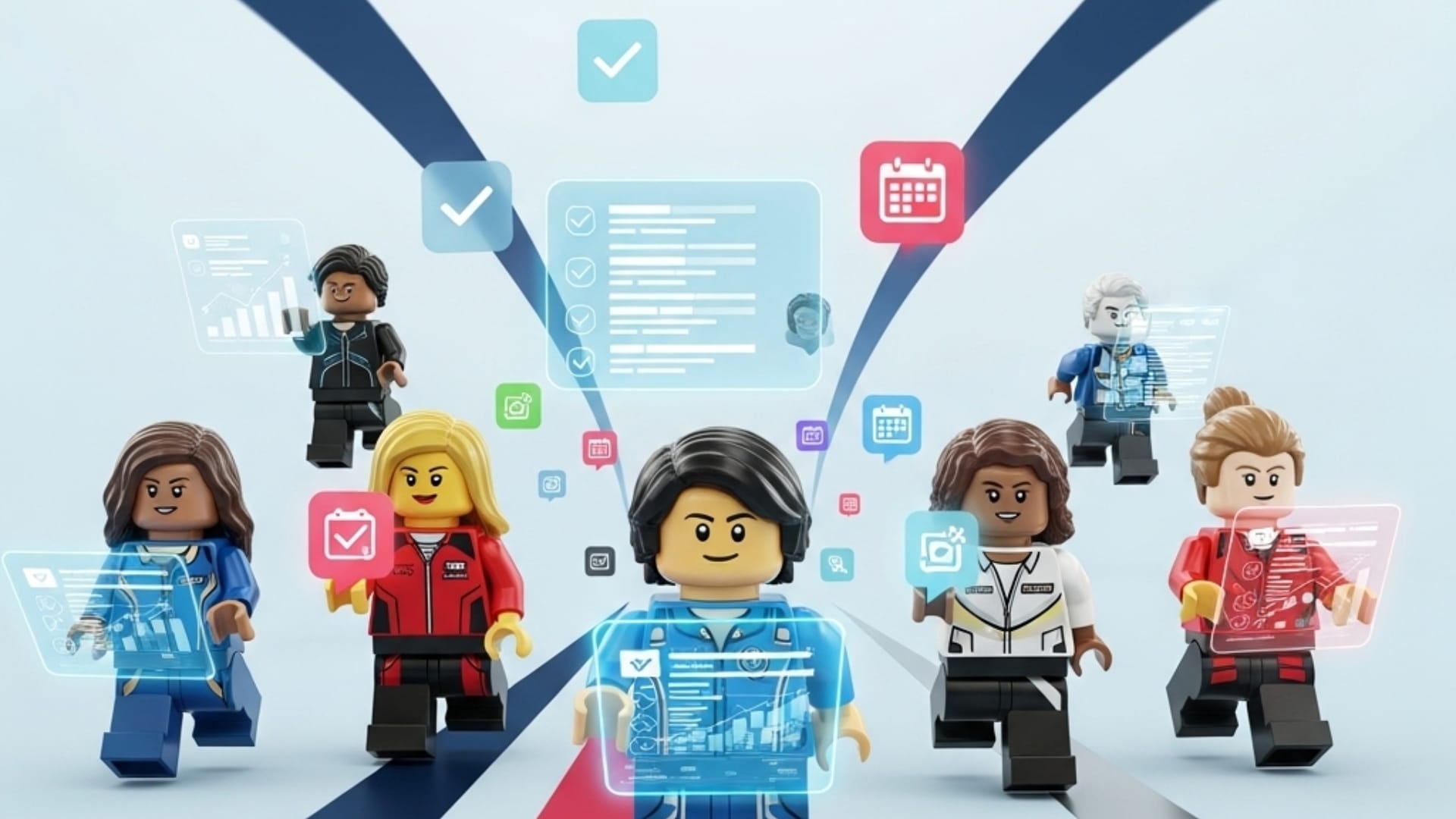
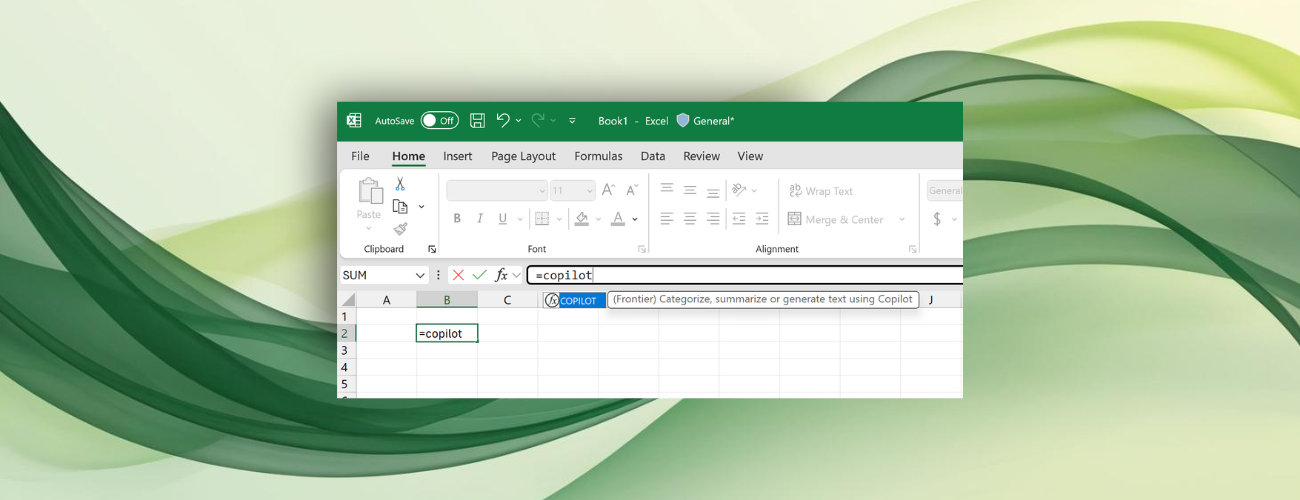
![Werner [1010]](/content/images/2025/08/LI-Profile-Picture--4--1-1.png)

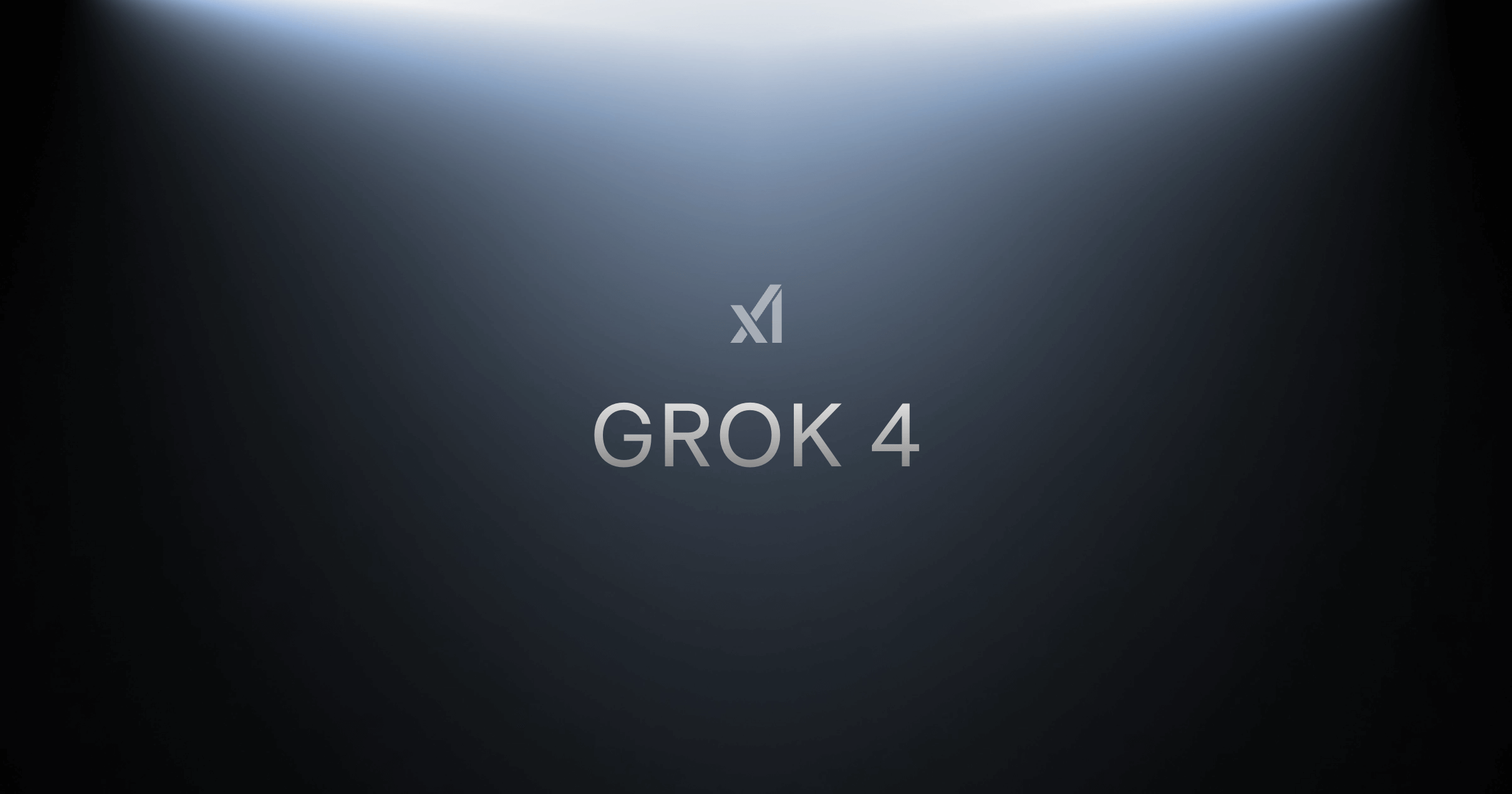




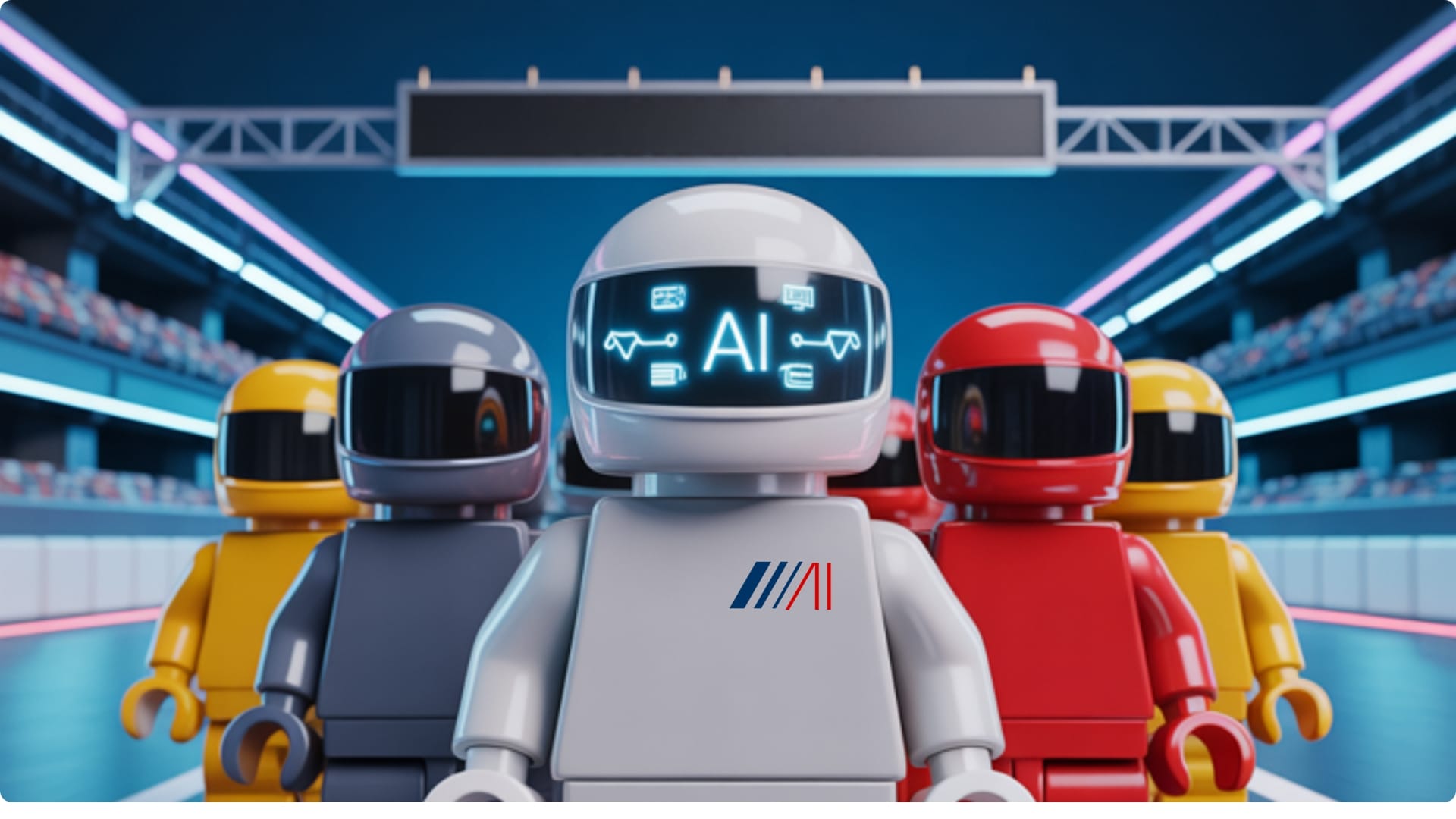

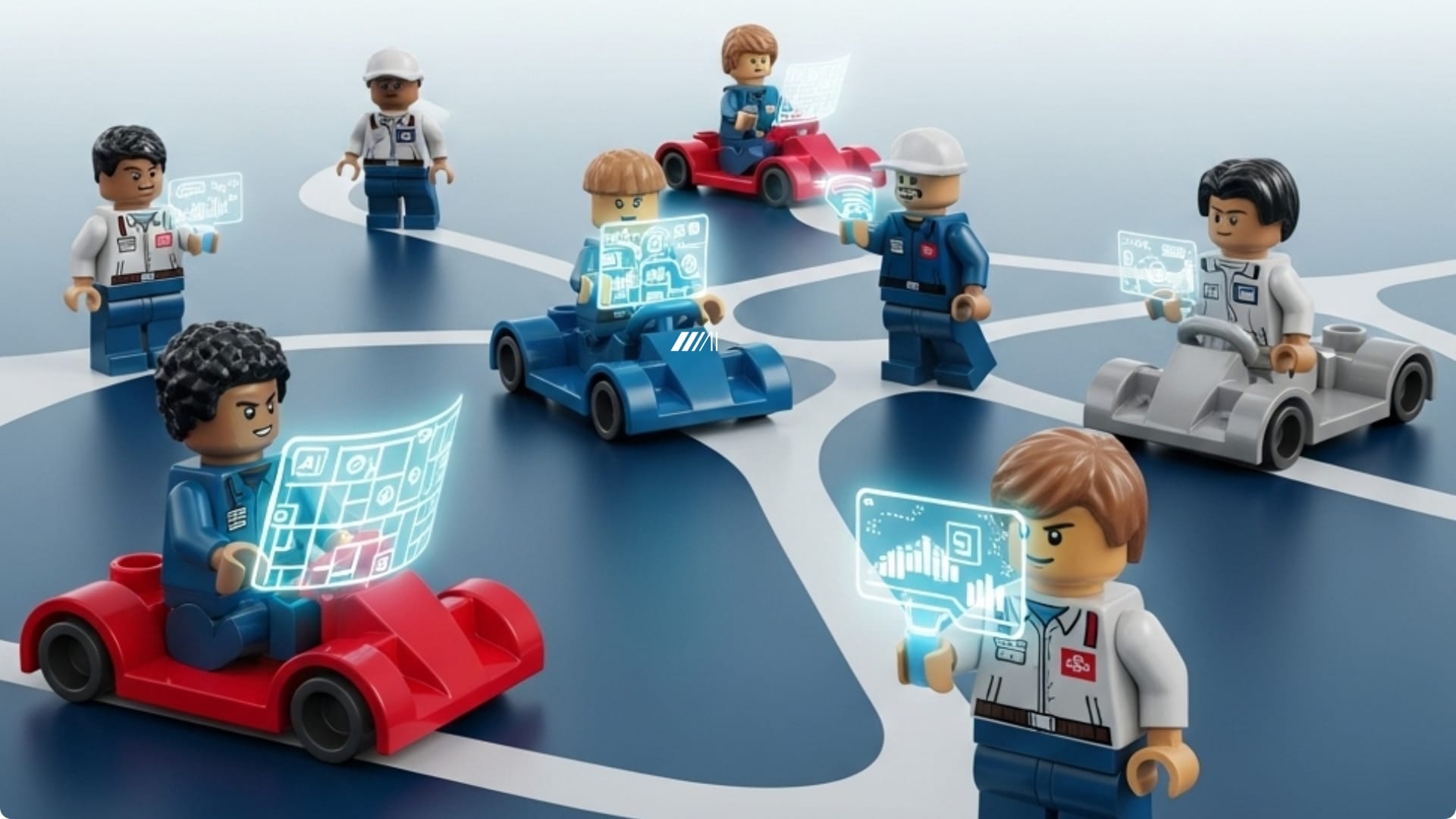
Discussion