For most contact centre executives, the daily flood of email is more than a chore—it’s an invisible anchor, quietly sapping hours and strategic energy day after day. But what if the key to faster, smarter, and more human email communication isn’t working harder, but putting AI to work—so you can finally break free from inbox chaos without sacrificing quality or the personal touch that sets you apart?
This article unlocks your roadmap: practical ways to streamline, personalise, and automate your communications, without losing what makes you and your team irreplaceable. If you’re ready to claim back your time and keep your edge, let’s hit the accelerator.
Using AI for Effective Inbox Management for Maximum Productivity Gains
Executive Summary (1-Minute Read)
Email remains mission-critical for contact centre executives, but it is also one of the biggest time drains, sapping the energy needed for more strategic work. AI, if applied thoughtfully, can change that, acting as your racing pit crew to streamline drafting, personalising, and managing emails, all while maintaining quality and consistency. This article delivers an actionable toolkit: you’ll learn not just what’s possible with generative AI, but how to approach adoption, avoid pitfalls, ensure a human touch, and maximise both time savings and operational reliability.
- Who Is This For? Contact Centre Executives and Senior Operators seeking to reclaim time, improve team performance, and balance staff management with client-facing responsibilities.
- Why Read This? This guide clears the fog, offering practical strategies and critical considerations for leaders ready to turbocharge their communications while sidestepping common AI deployment missteps.

Also refer to our review of the top AI-inbox management tools for contact centre leaders.
1. Introduction—Beyond the Inbox Bottleneck
For contact centre executives, the inbox can feel like a never-ending race track, with essential responsibilities always chasing urgent emails. Whether you’re providing feedback, clarifying escalations, or syncing with external partners, the volume and complexity of email can rob you of time for leadership and innovation.
The good news? Generative AI is no longer just a theoretical solution—it’s delivering real-world impact. The era of racing against your inbox can be over, provided you equip yourself with the proper knowledge, tools, and expectations.
2. The Double-Edged Sword of Email Management
The Challenges—Why Email Still Hurts:
- Time Sink: Each email demands attention to detail, contextual awareness, and a professional touch, especially with sensitive clients or senior stakeholders.
- Sheer Volume: High volumes cause important messages to get lost or delayed, leading to missed business opportunities and delayed decisions.
- Consistency Struggles: Human fatigue or multitasking leads to inconsistent messaging, which can affect company reputation and staff morale.
- Follow-Up Failures: Relying on memory or scattered notes for follow-ups can lead to missed follow-ups, damaging trust and operational flow.
But...
While these pain points are nearly universal, the solution isn’t just about doing things quicker. For leaders, quality, compliance, and empathy matter just as much as speed.
3. The Intelligent AI Solution—Where It Helps (and Where It Doesn’t)
Core AI Capabilities for Email
- Rapid Drafting: AI tools can prepare clear, context-aware drafts for everything from routine updates to nuanced escalations.
- Scalable Personalisation: Harness CRM data and communication histories to create customised responses at scale, without losing the personal touch.
- Thread Summaries: Solutions can scan complex chains, offering bullet-pointed summaries and prioritised action items, letting you “pit stop” for reviews.
- Automated Follow-Ups: Various tools ensure no message is left stranded, sending reminders or pre-drafted chasers exactly when needed.
- Polished, Error-Free Output: AI detects errors, improves tone, and ensures your professional image is never compromised, even on high-pressure days.
- Template Generation: Use AI to create reusable onboarding emails, meeting requests, or regular status updates—keeping communications on-brand and on-track.
Where Human Oversight Is Still Critical
- Sensitive Escalations: Some customer issues, complaints, or HR communications still require nuanced, human judgment.
- Strategic Negotiations: AI can assist with drafting, but often needs your final say on major deals, vendor terms, or organisational change communications.
- Compliance & Privacy: Ensure automation aligns with regulatory requirements for your sector and preserves the necessary confidentiality.
4. Practical Implementation Steps (with Key Decision Points)
Step 1: Map Out Your Email Landscape
- Identify core email categories: internal performance reviews, partner communications, operations alerts, and client requests.
- Evaluate which types can be safely automated and which must remain under direct control.
Step 2: Select and Integrate the Right AI Tools
- Compare tools for advanced summaries
- Ensure seamless integration with existing CRMs or email clients to avoid workflow disruptions.
Step 3: Customise and Train
- Feed examples of high-quality emails, preferred tone, and organisational templates to the AI—ensuring consistency and brand alignment across all output.
Step 4: Pilot, Measure, Refine
- Choose one high-impact use case (like client onboarding or leadership updates) for your first pilot.
- Set measurable targets: time saved, reduction in errors, improved response times, and employee satisfaction.
Step 5: Scale Up with Guardrails
- As you expand automation, review performance regularly, and maintain approval loops for sensitive or complex communications.
5. Scenario-Based Case Studies
A. Personalised Updates: “Before AI”—Four hours a week spent writing tailored performance notes.
“After AI”—AI-generated drafts based on live metrics, requiring only minor review; time cut by 80%, engagement improved.
B. External Follow-Ups:
“Before AI”—Missed proposal responses due to overwhelming volume.
“After AI”—Automated reminders and follow-ups, reducing missed opportunities to zero.
C. Long-Chain Summaries:
“Before AI”—Endless hours slogging through customer issue threads.
“After AI”—Concise bullet summaries; key context and next steps are instantly clear.
D. Seamless Onboarding:
“Before AI”—Manual, shift-specific onboarding.
“After AI”—Templates auto-filled for role, shift, and supervisor, streamlining the process for all parties.
E. Escalation Response:
“Before AI”—Multiple drafts to perfect tone and empathy.
“After AI”—AI drafts initial responses using escalation templates, allowing quick review and human approval.
F. Strategic & Legal Matters:
“Before AI”—Legal/vendor proposals consumed hours in careful drafting.
“After AI”—AI-generated drafts with sector-specific language, which are then finalised by leadership.
6. Benefits, Limitations, and Guardrails
Key Benefits
- Significant Time Savings: Expect to cut email hours by 40–50% per week. Just imagine how much time you can win back in 1 month.
- Enhanced Consistency: Keep every message aligned with the company voice.
- Proactive Follow-Ups: Never miss a beat—automation tracks response windows for you.
- Personalisation at Scale: Even high-volume emails feel personal and relevant.
- Better Collaboration: AI can highlight messages needing teamwork and manage delegation.
Limitations
- Quality Caveats: AI-generated emails require periodic human review to avoid minor factual or contextual errors, especially when handling complex scenarios.
- Over-Automation Risks: Without clear guidelines, AI might send messages that miss cultural nuance, emotional intelligence, or strategic intent.
- Data Privacy: Sensitive data handling must be compliant with your industry’s privacy policies—thoroughly check integrations.
7. Actionable Best Practices
- Start Small: Pilot with a single workflow, such as follow-up reminders.
- Create Feedback Loops: Gather both employee and recipient feedback to improve AI-generated communications continually.
- Maintain Approval Stages: For sensitive or external communications, keep a human as the final editor/approver.
- Update Training Regularly: Ensure AI models are refreshed with recent, high-quality communication examples.
8. Common Pitfalls to Avoid
- Set-and-Forget Automation: Regularly review generated emails for quality and appropriateness.
- Ignoring Compliance: Ensure all automated processes honour privacy and regulatory requirements.
- Neglecting Change Management: Invest in training and change management so your team trusts and effectively uses AI tools.
- Over-reliance on AI Output: Balance AI speed with human insight and empathy.
9. FAQs for Contact Centre Executives
Q: Will AI-generated emails sound generic or robotic?
A: Not when properly trained—review and customise templates for tone, empathy, and clarity.
Q: Is data privacy at risk?
A: Only if you don’t use reputable tools or fail to set clear access/permission boundaries. Always vet tools for compliance.
Q: How fast can I see ROI?
A: Most see measurable time and quality improvements within weeks, especially when piloting with high-frequency email types.
Q: Can this scale with my business?
A: Yes; start with basic use cases, refine results, and add automation to new workflows as confidence grows.
10. Conclusion: Shifting Email into the Fast Lane
Inbox fatigue doesn’t have to stall your leadership impact. Generative AI moves communication from pit stops to pole position—saving time, improving quality, and letting you focus on what matters most. Start with one impactful workflow, nurture responsible adoption, and expand as you see results. With the right tools and process, your inbox becomes a strategic asset instead of an operational drag.
Ready to put your communications in the winner’s circle? Reach out to our knowledge base or explore further resources—even the fastest drivers sometimes need a pit stop.





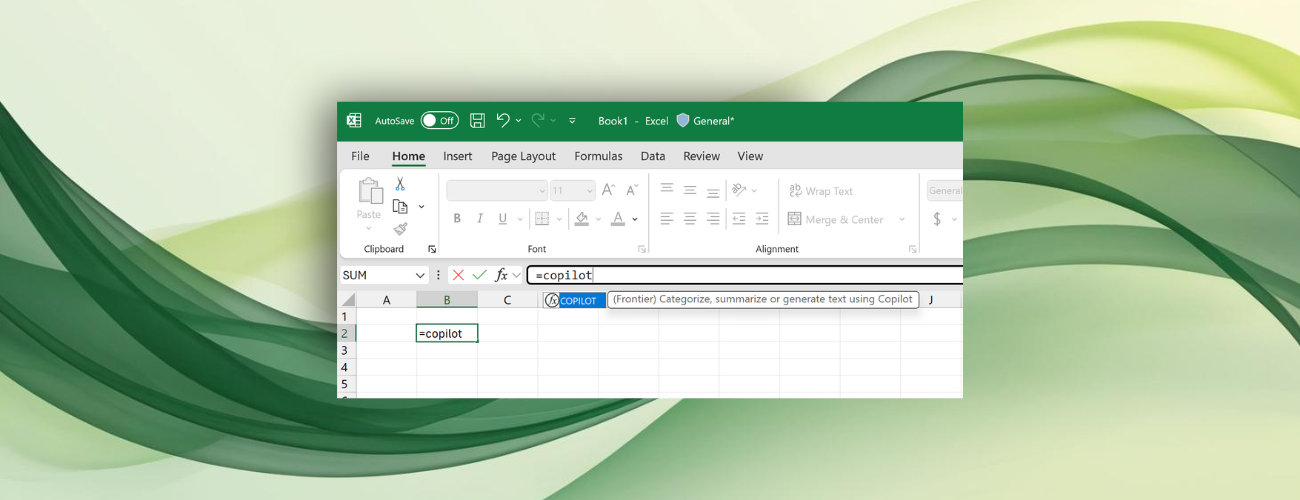
![Werner [1010]](/content/images/2025/08/LI-Profile-Picture--4--1-1.png)

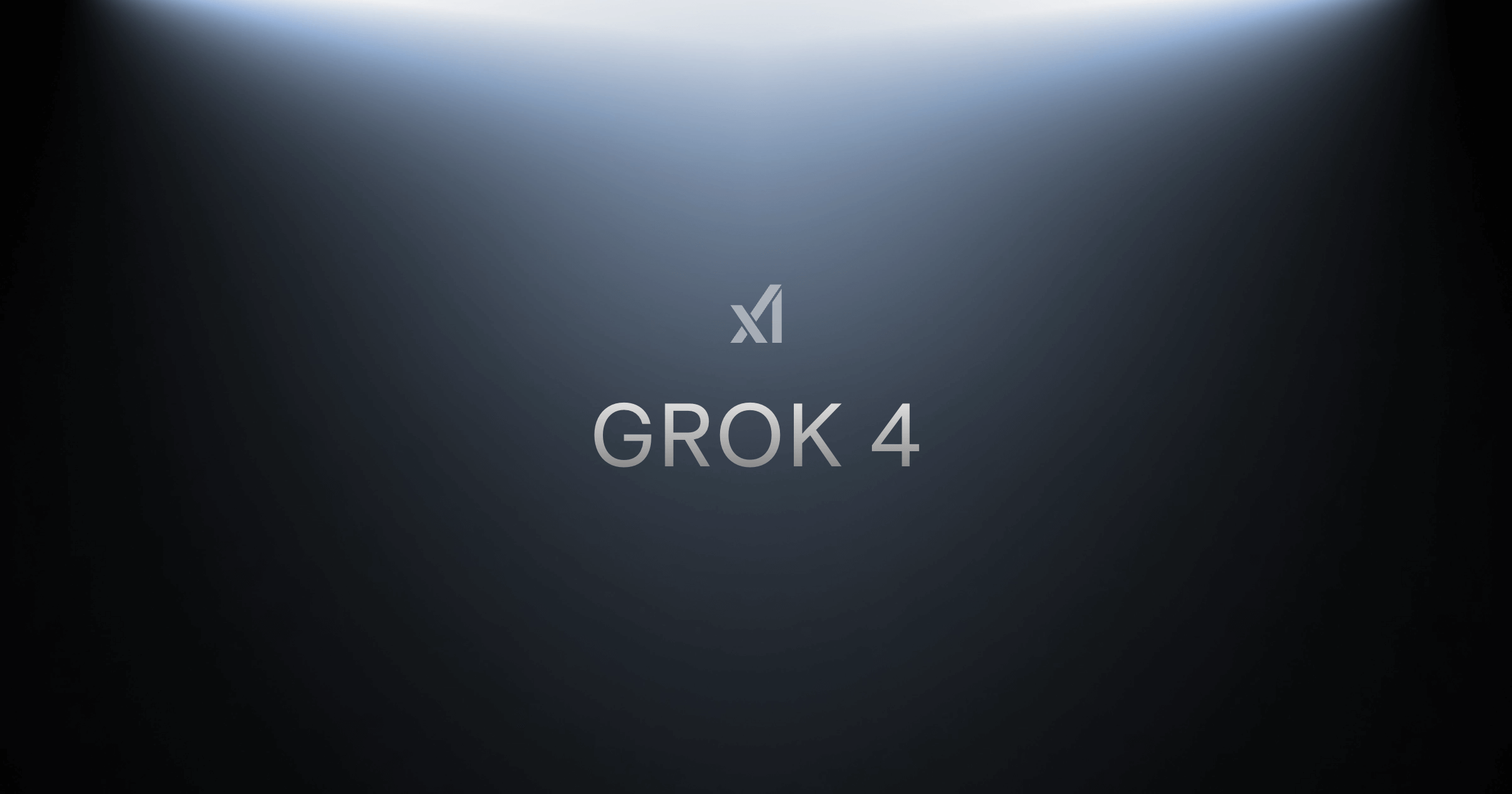




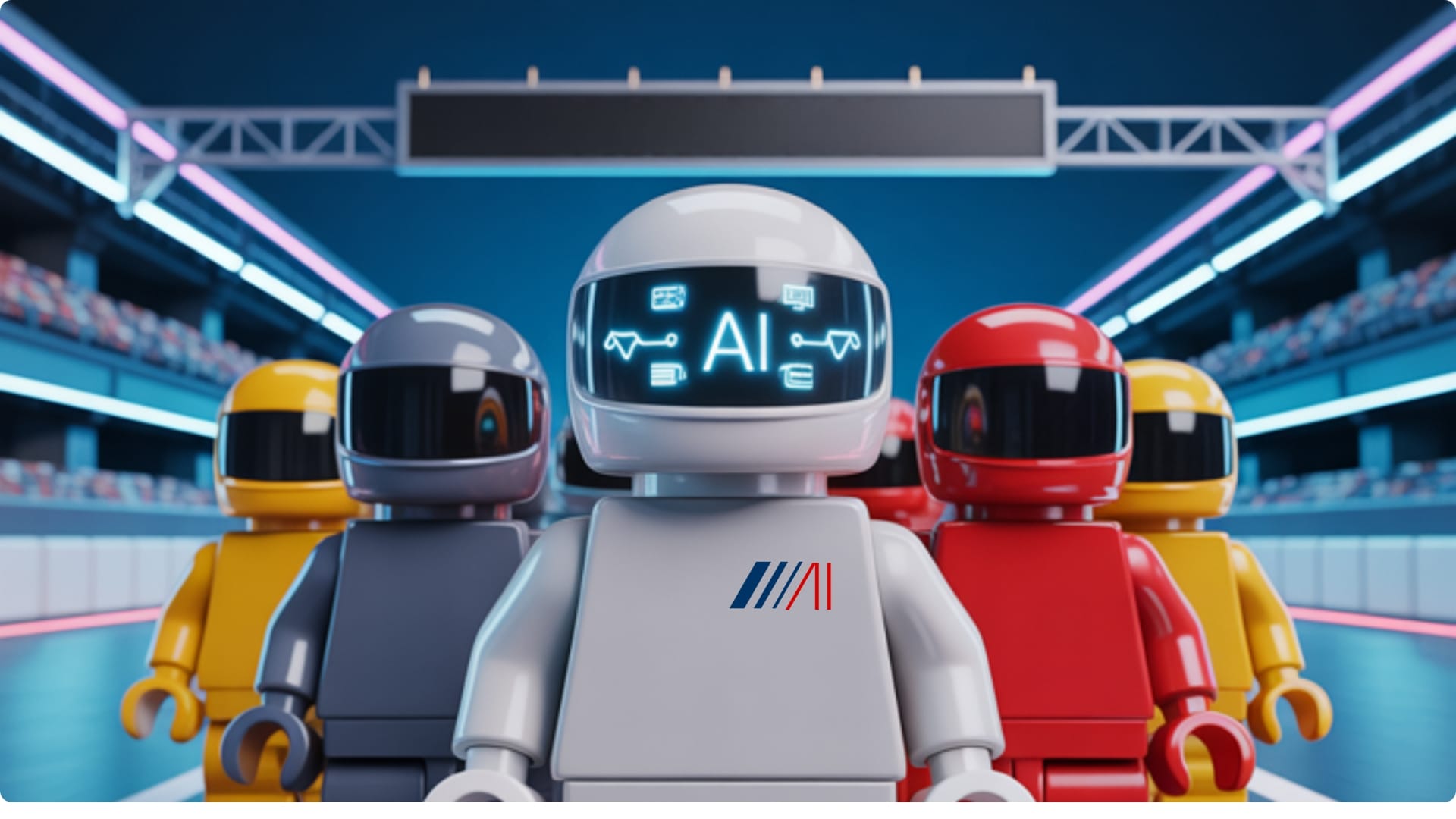

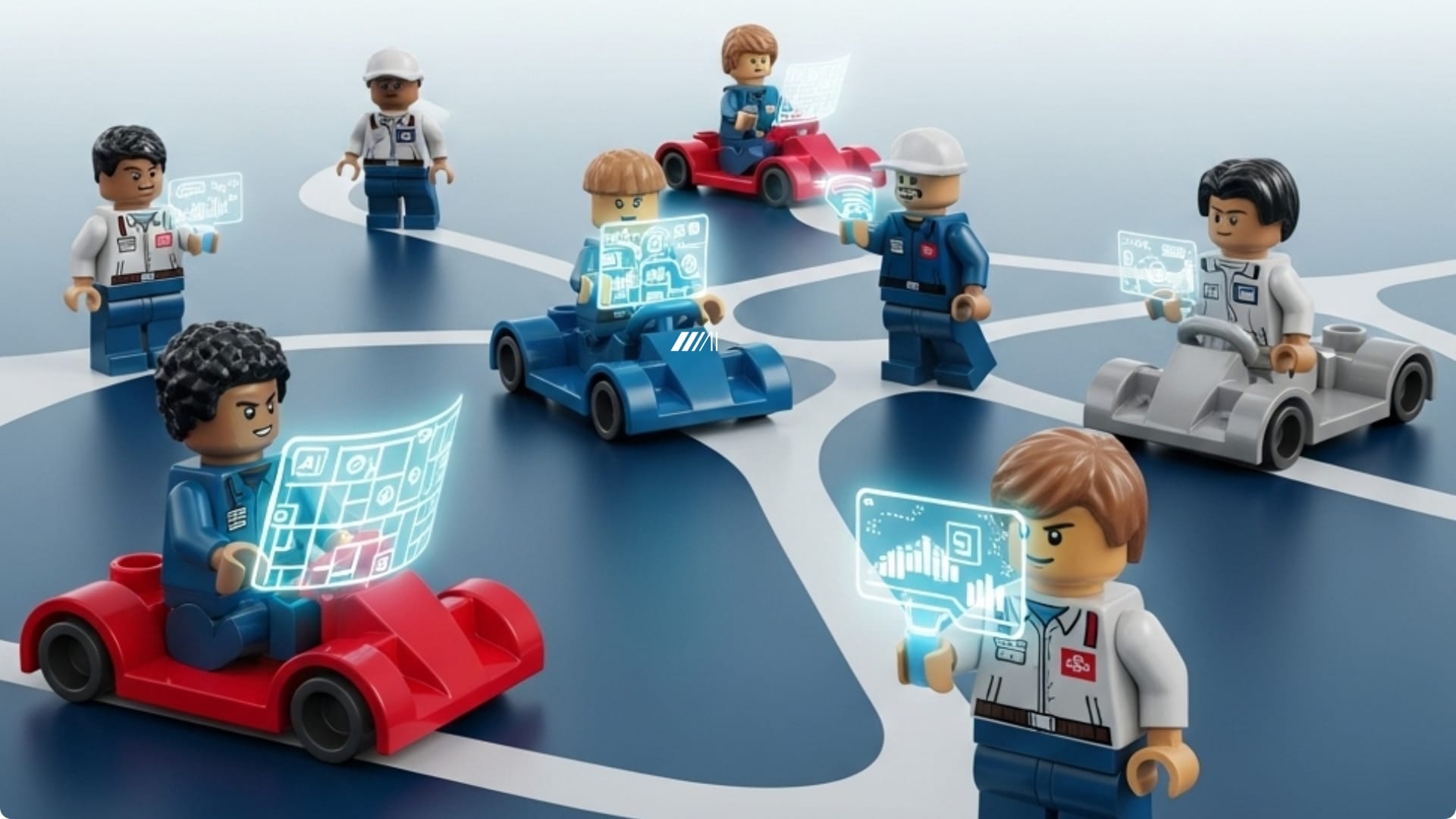
Discussion